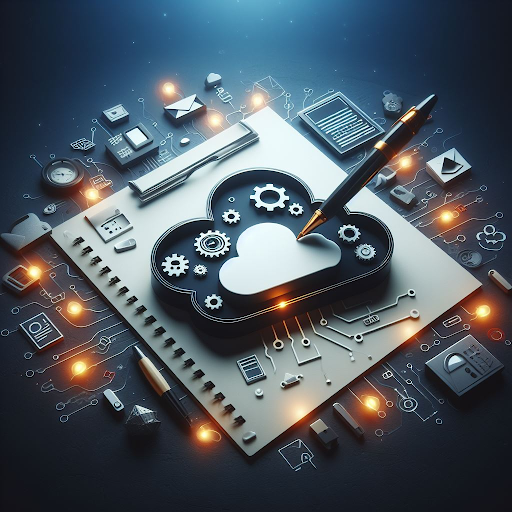In today’s digital age, the term “cloud computing” is thrown around a lot, but what does it actually mean? Let’s break it down in simple terms and explore how this technology can benefit you and your everyday life.
What is Cloud Computing?
At its core, cloud computing is about storing and accessing data and programs over the Internet instead of on your computer’s hard drive. Think of it like this: rather than keeping all your photos, documents, and software on your own device, you keep them in a massive online storage space, or “cloud,” that you can access from anywhere with an Internet connection.
How Does It Work?
Imagine you own a bakery. Traditionally, you might keep all your recipes, schedules, and financial records in a file cabinet. But what if you could store all that information in a central, secure location that you could access from any device? That’s what cloud computing does for your digital files.
Here’s how it works in a few simple steps:
1) Storage: You save your files to a cloud service like Google Drive, Dropbox, or Microsoft OneDrive.
2) Access: You can then access these files from any device—your phone, tablet, or laptop—by logging into your cloud account.
3) Sharing: Easily share files with others without needing to send large email attachments. Just give them access to your cloud folder.
Benefits of Cloud Computing :
1) Convenience and Flexibility: One of the biggest advantages of cloud computing is convenience. You can access your files and applications from anywhere at any time. This flexibility is especially useful for businesses and remote workers who need to collaborate and access data on the go.
2) Cost Savings: Instead of spending money on expensive hardware and software, you can use cloud services that often operate on a pay-as-you-go model. This means you only pay for what you use, which can significantly reduce IT costs.
3) Scalability: As your needs grow, you can easily scale up your cloud resources without needing to invest in new physical infrastructure. For instance, if your website experiences a surge in traffic, cloud services can quickly allocate more resources to handle the load.
4) Security: Cloud service providers invest heavily in security measures to protect your data. They offer features like encryption, backup, and disaster recovery to ensure your information is safe and accessible even in the event of hardware failure or cyberattacks.
5) Automatic Updates: Cloud services often include automatic updates, ensuring you always have the latest features and security patches without needing to manually update software.
Common Uses of Cloud Computing :
1) Data Storage: Store and backup important files. Services like iCloud, Google Drive, and OneDrive are popular options for personal and professional use.
2) Software as a Service (SaaS): Use applications via the Internet without installing them on your computer. Examples include Microsoft Office 365, Adobe Creative Cloud, and Salesforce.
3) Streaming Services: Enjoy music, movies, and TV shows through platforms like Netflix, Spotify, and YouTube, which rely on cloud computing to deliver content.
4) Online Collaboration: Tools like Slack, Zoom, and Google Workspace allow teams to work together in real-time, no matter where they are.
5) Gaming: Cloud gaming services like NVIDIA GeForce NOW and Google Stadia let you play high-end games without needing expensive hardware, as the games run on powerful remote servers.
Getting Started with Cloud Computing :
If you’re new to cloud computing, start small. Here are a few steps to help you get started:
1) Choose a Cloud Storage Service: Start by using a free cloud storage service to save your documents and photos. Popular options include Google Drive, Dropbox, and iCloud.
2) Explore SaaS: Try using software as a service for tasks you perform regularly. For example, Google Docs for word processing or Mint for managing your finances.
3) Backup Your Data: Use cloud services to back up important files and ensure you have copies of your data in case of a hardware failure.
4) Collaborate Online: Use online collaboration tools like Google Workspace or Microsoft Teams to work with others seamlessly.
5) Stay Secure: Make sure to use strong passwords and enable two-factor authentication to protect your cloud accounts.
Conclusion :
By understanding and utilizing cloud computing, you can enjoy greater flexibility, security, and efficiency in both your personal and professional life. The cloud isn’t just a buzzword—it’s a powerful tool that can help you streamline your digital world. Whether you’re storing family photos, managing a business, or collaborating on a project, cloud computing makes it easier and more convenient to access and share your data. So take a step into the cloud and see how it can transform the way you work and play.